Eclipse
M-eux Test does not re-invent scripting languages, but makes re-use of existing languages and tools. Eclipse is a multi-language software development environment comprising an integrated development environment (IDE) and an extensible plug-in system. Using the plug-in for Eclipse, the test engineer can create his/her test scripts in an Eclipse Java project. Eclipse is also used to build mobile applications for Android and Blackberry so that the QA engineer is able to work in the same tool as the mobile application developer.
M-eux Test installs as a plug-in for Eclipse. The scripts can be created by recording or programming or a mix of both. The user interface objects are stored as java classes. The intelli-sense of Eclipse can be used to create the script.
Following figure illustrates a script for Android in Eclipse:
The above code will create a new SMS on the android device. A checkpoint is made against the text put in the edit field for the SMS body.
All definitions of the UI elements are stored in the object pool. These definitions can be changed dynamicly in the script so that dynamic changing interfaces can be tested.
The integration allows to record statements and to learn elements from the display of the connected devices.
One central object pool can be created for all test scripts. The object pool contains the information on how to recognize the UI element on the display of the mobile device. The send button of the SMS Android application is defined as follows in the object pool:
The button is defined by three attributes: the class name, the index and the text.
Eclipse - M-eux Test architecture
The architecture is illustrated in following figure:
The agent is a program that is running on the actual mobile device or inside the emulator. The agent executes the test command and will in case of recording, capture the action on the mobile device. The agent contains the GUI recognition functionality. Jamo Solutions did take special care that the memory and CPU footprint of the agent is very low so that the agent does not influence the good working of the device when replaying a test script.
The agent is not communicating directly with Eclipse. The communication is routed through the 'device manager' program. Both Eclipse and the device manager program are running on the PC.
The device that runs the agent is connected to the PC using either WIFI or USB connection.
Features of Eclipse plug-in for testing mobile appliactions
M-eux test extends the Ecliopse resulting in following features:
• Recording from the actual device or emulator
• Replay on the actual device or emulator
• Recognition of standard GUI elements on the mobile display
• Recognition of standard HTML elements rendered in the mobile browser.
• GUI learn functionality
• GUI class mapping functionality for customized objects.
• Creation of an Object Pool that can be shared between Eclipse based test cases.
• Parallel execution of test scripts on one PC.
• Bitmap verification
• OCR support for text retrieval from bitmaps.
• extended support for .Net Compact framework applications.
As conclusion Eclipse is a development environment that has been extended by M-eux with the necessary functionality to create test scripts against mobile applications by recognizing the user interface objects on the mobile device. The benifit of using Eclipse for creating automated test cases is that you have now one platform for development and testing, scripts can run in parallel on different mobile devices and compiled test scripts can be disturbed to external companies which ensures IP protection.
Overview standard/professional edition of M-eux Test
M-eux can be purchased in two editions: a standard edition and the professional edition.
The standard edition contains all functionality to create, maintain and exucute the automated test script.
The professional edition contains al functionality of the standard edition and includes also the Wan connector for remote execution of test cases, the test case scheduler and access to all scripting environments.
 | M-eux Test editions |  | ||||||||||||||||
 |
|
 | ||||||||||||||||
 |  |