|
Automate Functional Testing on the Mobile Device
Automation on mobile devices has been seen as unproductive since automation scripts and tools had difficulties to deal with the different hardware characteristics, like the theme settings on the device, the language settings and the hardware constraints. M-eux Test is the first tool that generates instant return on investment (ROI) by enabling the automation of mobile functional test cases. M-eux Test fulfills following three basic ROI requirements for automation of functional testing:
Requirement I:
The automation script, which contains the test commands, needs to be re-usable across different models of the same mobile device family. No changes need to be applied in order to deal with changes in hardware characteristics as long as the type of operating system and applications on the mobile device are identical. The automation script is independent from the theme settings, font settings and other user configurations that can be applied on the mobile device.
Requirement II:
The script needs to be re-usable across different versions of the application under test. Cosmetic changes might not lead to high maintenance work in the script. The script needs to be re-usable to test the inherited functionality in the new version.
Requirement III:
The scripting effort needs to be as small as possible. Creation and maintenance of the script needs to be user friendly.
GUI Object recognition
M-eux Test recognizes automaticily the GUI objects on the device like an end-user is recognizing a window, a menu, a list, a button, etc. The script, created with M-eux Test, shows the manipulation of the GUI objects that appear on the screen of the mobile Device.
The script is easy to create, i.e. the tool supports recording mode. The statements describe the user actions in a natural readable format making them easy to maintain.
For example:
MobileDevice(“Touch”).MoWindow( “SMS\MMS”).MoMenubar(“Send;Menu”).Select “Send”
The replay of the statement of the above figure will search on the “Touch_Diamond” device for the SMS window. When the window is found, the tool will press on the “send” option on the menu bar.
The benefits of GUI-object recognition are that the test script is:
1. independent from the device hardware characteristics
2. independent from the look and feel (e.g color of GUI objects, resolution)
3. re-usable across different platform versions
4. independent from the power of the device thanks to implicit synchronization on the GUI objects
QuickTest Professional
M-eux Test extends QuickTest Professional from HP , which is the leading testing tool for PC-based applications, towards testing on real mobile devices . This means that the scripting technology of QuickTest Professional are now also applicable and re-usable in the mobile world.
Product sheet on M-eux Test mobile extension for Quick Test Professional
Visual Studio
M-eux Test extends Visual Studio from Microsoft for mobile devices. Developers can use their favorite development environment for automation of their test cases.
Product sheet on M-eux Test mobile extension for Visual Studio
Run-on-Device tool for Field Test Automation
The Run-on-Device tool enables field tests by running the test script on the actual stand alone mobile devices. The test can be executed anywhere and anytime.
Product sheet on Run-on-Device enabling wireless field tests
Platform independent
M-eux Test support different Mobile Operation Systems (OS): Android, Windows Mobile and Windows Ce
All windows Mobile 6.x versions, Windows CE 5.0 & 6.0, Windows Mobile 5.0 Pocket PC and Windows Mobile 2003 Pocket PC.
Following Android versions:Android 1.5, 1.6 & 2.0
Product sheet on Window Mobile support.
Product sheet on Windows CE support.
Product sheet on Android support.
|